- Description
- Additional information
- Downloads
- Media/Videos
- Additional Information
- Reviews (0)
- Download
Description
PRODUCT DESCRIPTION:
LPC1778/1788/4088 is a Header Board designed for CORTEX M3/M4 Based Microcontroller from NXP. The Board is a basic IO Pinout Board with options of onboard power and USB Device. Remaining IO pins are taken out on 2.54 mm berg connector. The board has standard JTAG Connectivity for debug/programming.
FEATURES
- MicroController:
- CORTEX M3 Based LPC1778 from NXP.
- CORTEX M3 Based LPC1788 from NXP.
- CORTEX M4 Based LPC4088 from NXP.
- Package: LQFP208.
- Clock Used: 12MHz for Controller, 32.768KHz for internal RTC.
- Power: On Board, 5V and 3.3V.
- On Board reset and ISP switches.
- JTAG Connectivity Option.
- Test LED via IO Pin.
- On Board USB Device.
- Can be USB or external Powered.
- Board Specifications:
-
- Dimensions: 106 x 65 mm.
- No of Layers: 2
- FR4, Blue Solder Mask, ENIG, 1.6mm thickness.
-
JTAG Options for Debug/Programming:
Parallel Port JTAG (tested on Keil uvision4.53 IDE, Rowley Crossworks)
CoiNel ARM USB JTAG (tested on Rowley CrossWorks)
CoiNel CoLinkEx (tested on Keil)
The Board can also be used with other compatible JTAG Debuggers.
The details on how to use the JTAG and its associated plugins are provided with the documents and also can be downloaded from Download section.
ISP Programming:
Programming can be done through the on chip boot loader using UART interface (UART0). You will have to use a TTL to RS232 Converter to do so since the pinout are TTL logic and PC uses RS232 logic. The tool used for programming is Flash Magic.
Programming Using CoFlash
The controller can be Programmed using CoFlash from CooCox. The binary file needs to loaded using this tool. You can download the tool in the download section.
To use CoFlash, you would need CoiNel ARM USB JTAG or CoiNel CoLinkEx.
USB Boot Loader
The Board can also be programmed via USB Secondary Bootloader. Check LPC1788 USB Boot Loader document for more details.
TOOLS:
Our products can be used with majority of IDE that support Cortex M3 Family. A few IDE and plugin details are given below.
- Keil uvision4.53 IDE (32K code limited version can be used. Use 4.53 and above)
- Rowley Crossworks (30 day evaluation version can be used.)
- IAR workbench (32K code limited version could be used.)
- CooCox CoIDE (Unlimited, Open Source)
Plugins/Programmers:
H-JTAG, CooCox Colink, Flash Magic have been tested.
Compatible debuggers like U-Link, J-Link etc can also be used.
Kit Deliverables:
- Header Board Based on the MCU Chosen.
- USB Cable.
Additional information
| Weight | 0.1 kg |
|---|---|
| Dimensions | N/A |
Downloads
DOCUMENTATION
MCU Related
| Datasheet for LPC1768(pdf, 823 KB) |
| User Manual of LPC1768(pdf, 5059 KB) |
| Errata Sheet for LPC1768(pdf, 142 KB) |
| Cortex M3 Technical Reference Document(pdf, 2.14 MB) |
| Application Notes on LPC1700 MCU (WinZip, 2.90 MB) |
Product Related
| Overview on LPC1768 Header Board(pdf, 492 KB) |
| Schematic for LPC1768 Header Board(pdf, 43 KB) |
| User Manual on How to use USB Bootloader for LPC1768(pdf, 417 KB) |
Programming Related
| HJTAG Installation and Configuration Guide(pdf, 804 KB) |
| Creating Project on Keil uVision(pdf, 3896 KB) |
| Installation Guide for Rowley Crossworks(pdf, 395 KB) |
| Creating project in Rowley Crossworks(pdf, 765 KB) |
| Configuration and Usage of Parallel Port JTAG with HJTAG plugin on Keil(pdf, 870 KB) |
| Using CoiNel CoLinkEx Debugger with CooCox CoLinkEx plugin on Keil MDK(pdf, 2053 KB) |
| Using CoiNel ARM USB JTAG with CooCox CoLink on Keil MDK(pdf, 667 KB) |
SAMPLE SOURCE CODE
| USB Bootloader Hex File for LPC1768 (WinZip, 9 KB) |
| Sample Source Code Bundle for LPC1768 Header Board (WinZip, 1352 KB) |
DRIVERS
| Driver needed for USB Device (Virtual COM Configuration) (WinZip, 2291 KB) |
SOFTWARE TOOLS
| Keil uVision IDE download link for 32 BIT ARM (32K limited version) (Weblink) |
| Rowley Crossworks download link (1 month evaluation version) (Weblink) |
| IAR Workbench download link (32K limited Version) (Weblink) |
| Flash Magic-Standalone Programmer (Weblink) |
| HJTAG Plugin download link (Weblink) |
| CooCox Plugin (Ver 1.4.2.1) tool for CoLinkEx with Keil MDK (Exe File, 676 KB) |
| CoLinkEx USB Driver (Ver 1.2.1) for CoLink Ex. Note: Connect Hardware while Installing (Exe File, 15.4 MB) |
| CooCox IDE Setup File (Exe File, 131 MB) |
| CoFlash (Ver 1.4.2.1) Standalone Programmer (Exe File, 1.8 MB) |
Media/Videos
Additional Information
Precautions on use
- Be sure to read the catalogue and instruction manual before using this product. Incorrect usage could lead to an electric shock, damage to the product or a fire hazard.
- Use this product within the specified input voltage, output power, output voltage, output current, and range of ambient temperature/ambient humidity. Using this product in conditions beyond the specification limits can shorten the lifetime of the product, or can cause, damage to the product.
- intrusion of foreign matter (On print head) can cause abnormal wear and reduce service life.
- Clean the print head regularly with a clean cloth. Use IP if necessary. Put some IP on the cloth and gently clean the print head.
- Use Good Quality Thermal Paper. While cutting the paper, the small particles tend to gather on the print head and can reduce print head life.
- Do not use the product at temperature of 50℃ or higher. Exposure to higher temperatures may cause malfunction, parts to deform/be damaged.
- Donot use the product if it is used in an environment where cutting chips, corrosive solvents, water, etc., may enter the product.
- Do not use undue force when removing cover for paper insertion. This can damage the plastic part.
- Malfunction and failure may be caused if this product is used in environments with conductive substances or dust.
- Be sure to take protective measures against the surge voltage caused by lightning, etc. Damage to the unit may be caused due to irregular voltage.
- Please contact CoiNel or its authorized service centers if any malfunction occurs; do not open the product yourself.
Precautions on Handling
- Donot modify, disassemble, or open this product. This will result in loss of functionality.
- Take care not to drop or strike the product. Doing so may cause injury or damage. Giving an impact to it could also cause damage to its function even if the product looks intact.
The manufacturer’s warranty will not cover any required characteristics of this product if it is used under conditions that are beyond specifications or donot meet the precautions or handling criteria for the product.
The information in the catalogue is subject to change without prior notice.
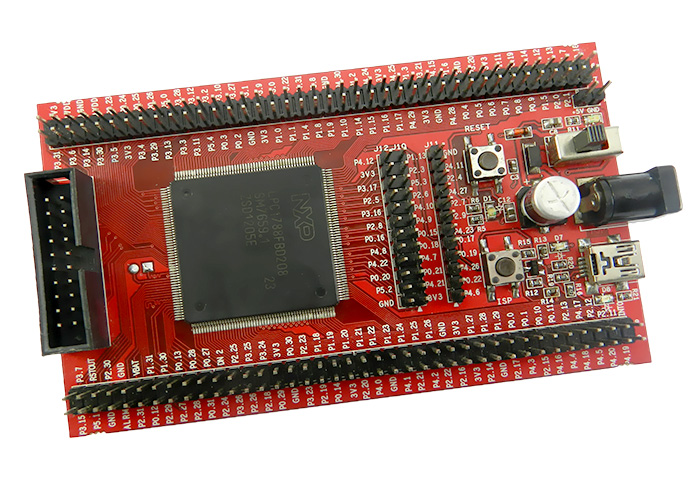
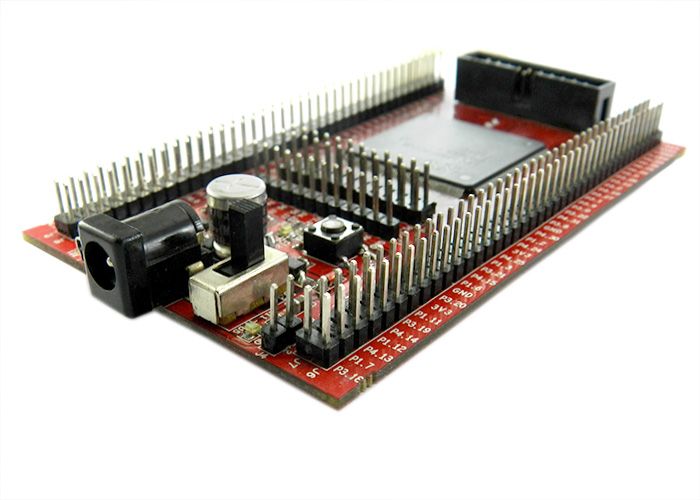
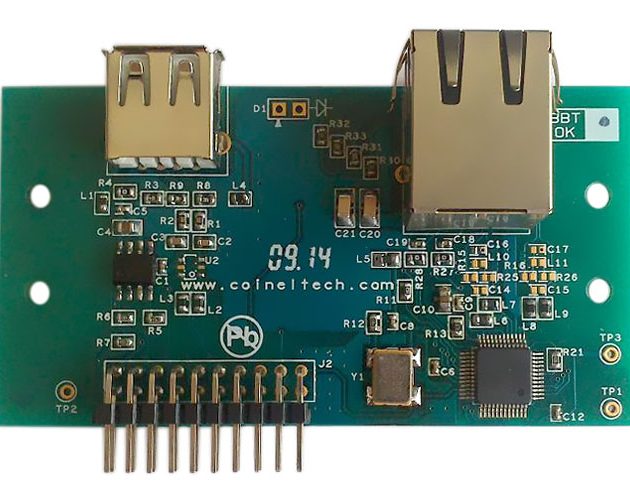
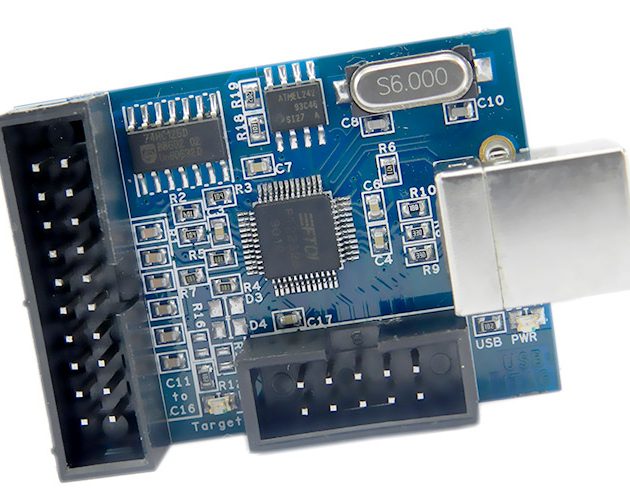
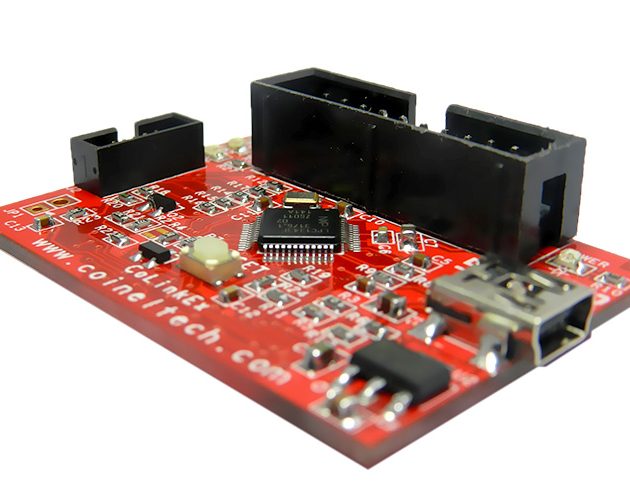
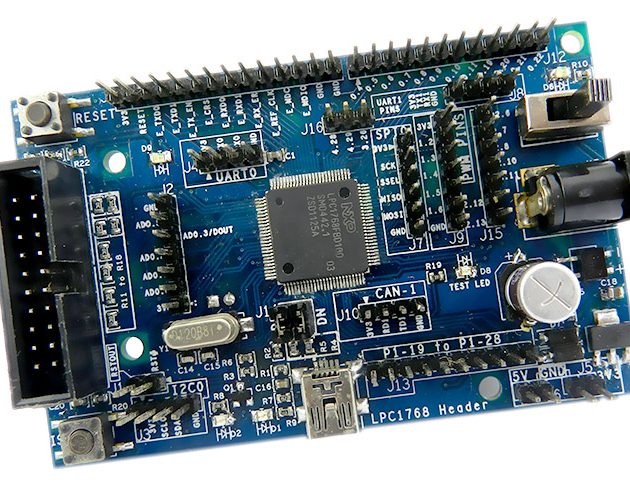
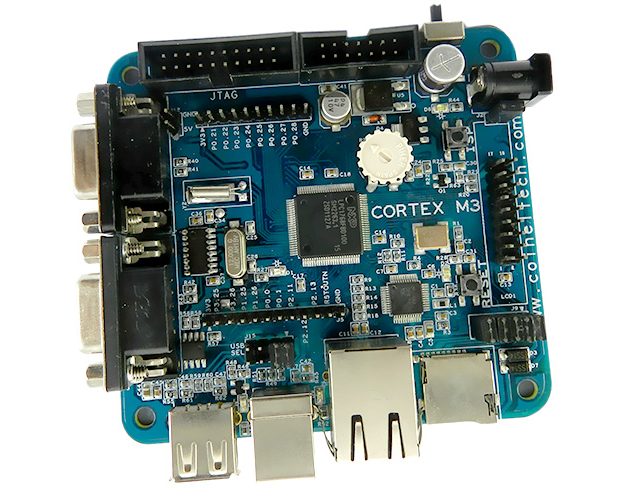
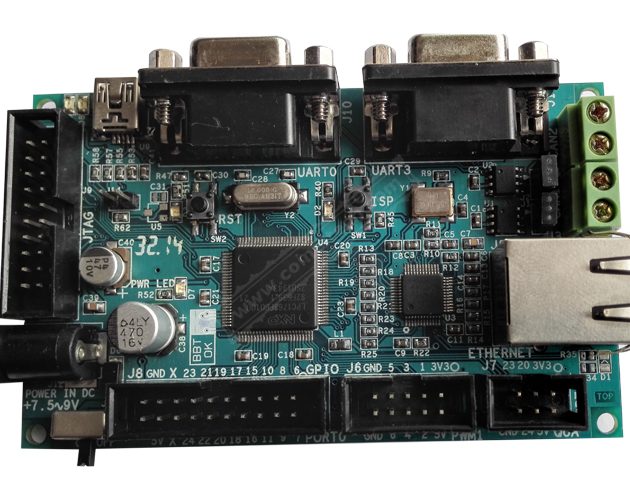
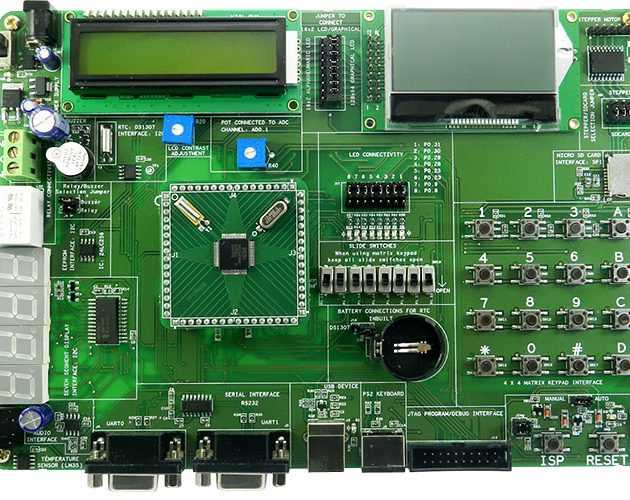
Reviews
There are no reviews yet.